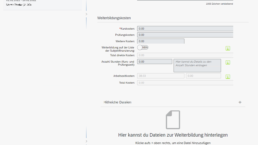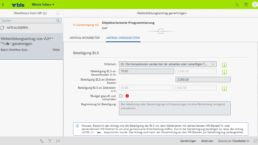Innovative and user-oriented:"Request for further training" processvia SAP UI5 app
We were commissioned by BLS to develop and implement an intuitive and user-friendly SAP UI5 app for the “request for further training” process. Goal: acceleration and simplification of internal processes.
THE CHALLENGES
The app development had to harmonize the technical requirements with the Fiori Design Guidelines. A structured and comprehensible user guidance was also required: It should be as easy as possible for the employee to submit the application for further training.

ABOUT BLS
BLS belongs with its 420 kilometers long rail network to one of Switzerland’s biggest transportation companies. With its 3,000 employees BLS connects people with train, bus, boat, car train and freight transport across the country.
OUR APPROACH
In the first step, a mockup of the future app was developed using BUILD (www.build.me). This was then further refined in close collaboration with the specialist department until all the requirements for the functionality and layout met the customer's wishes. Based on the finalized mockup, the SAP UI5 app and the corresponding SAP workflow were then developed.
The operation is very simple: After starting the app, a list of already submitted applications opens. By selecting an existing entry, the details of the request can be viewed. A new application can be created with the + button. This moves the list area to the left.
In the right window all necessary entries for the application are filled in. An existing application can also be copied for this purpose. Saving and deleting an application is also possible as long as the application has not yet been submitted. In addition, attachments can be uploaded and further helpful information can be added.
After submission, the application appears in the list of submitted applications on the left. An SAP workflow starts in the background, which automatically addresses the request to the direct superior. The latter can open the request via SAP MyInbox and maintain the corresponding cost distribution directly via MyInbox.
Three response options are available to the approver:
- Approve: The process is forwarded to the HD Service Center.
- Reject: The process is terminated.
- Return to employee: The employee can make any necessary changes.
After final approval of a request, the following activities are automatically initiated:
- Generation of a continuing education agreement and filing in the eDossier.
- Sending of a confirmation email with the training agreement attached.
- Entries in IT0019 – Appointment tracking.